PyG Walker Visualization
“PyG Walker” 开源可视化工具
可实现基于jupyter, kaggle和Colab的数据分析
E.g. Jupter Notebook
1 | import pandas as pd |
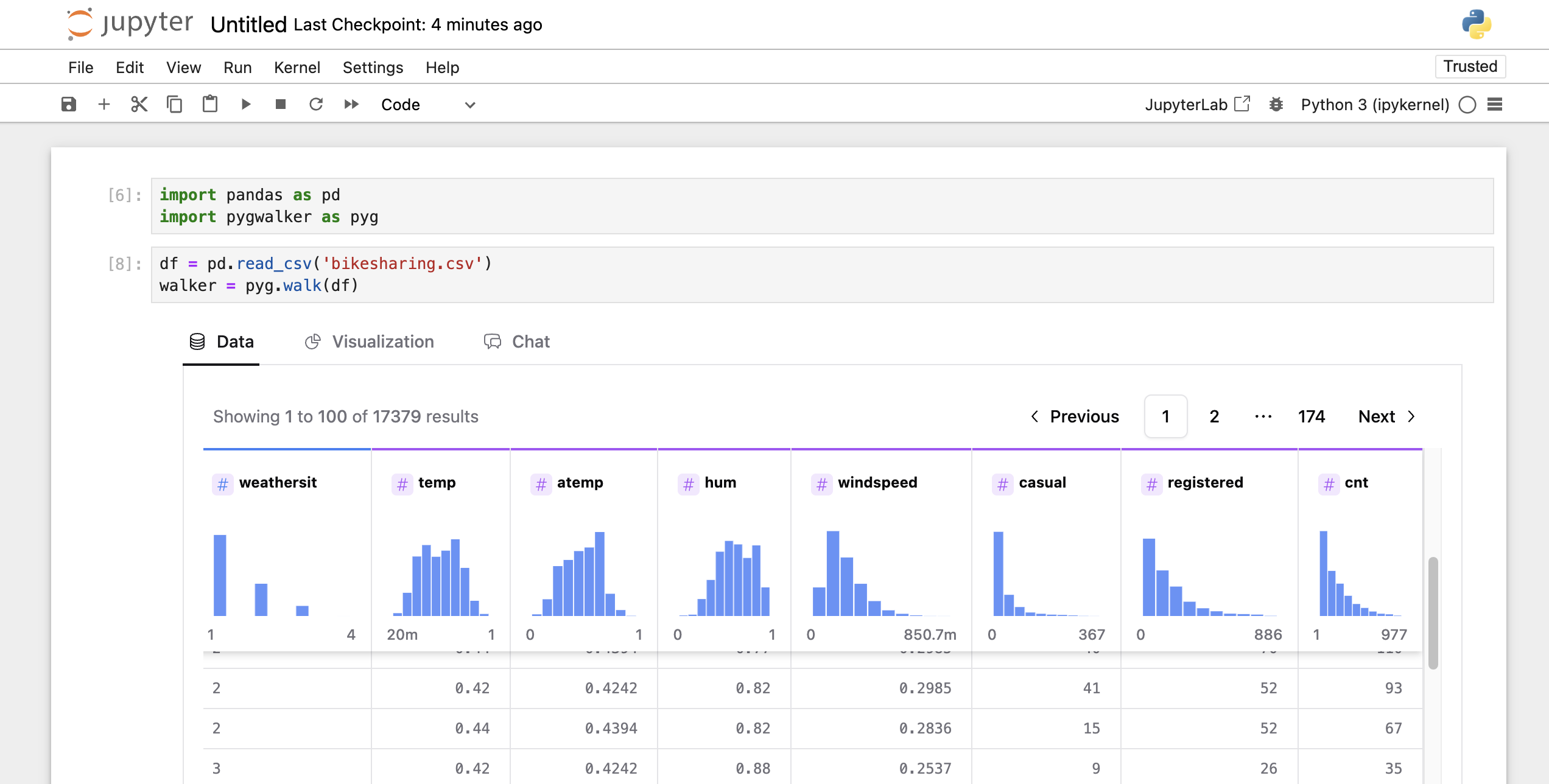
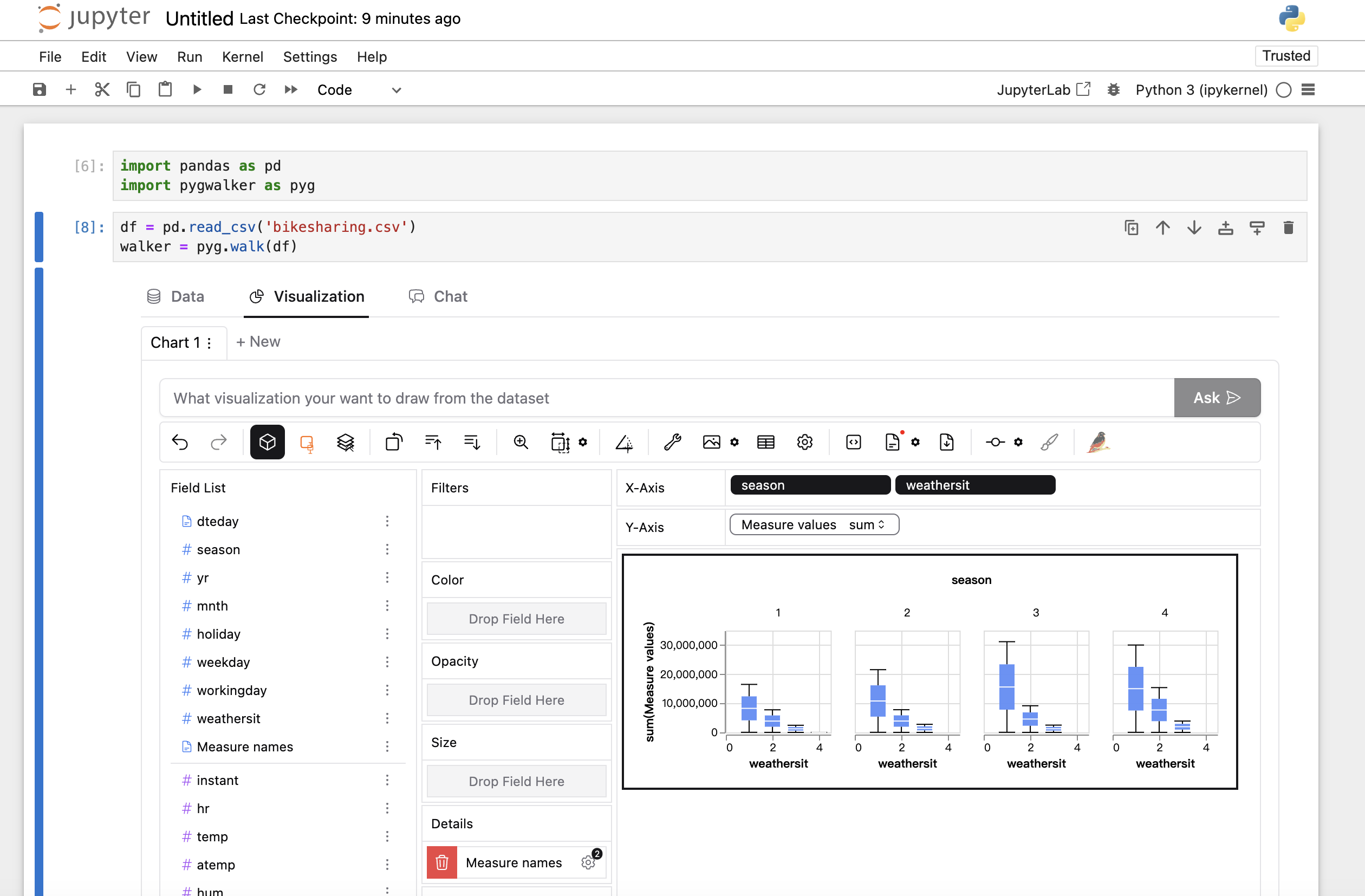
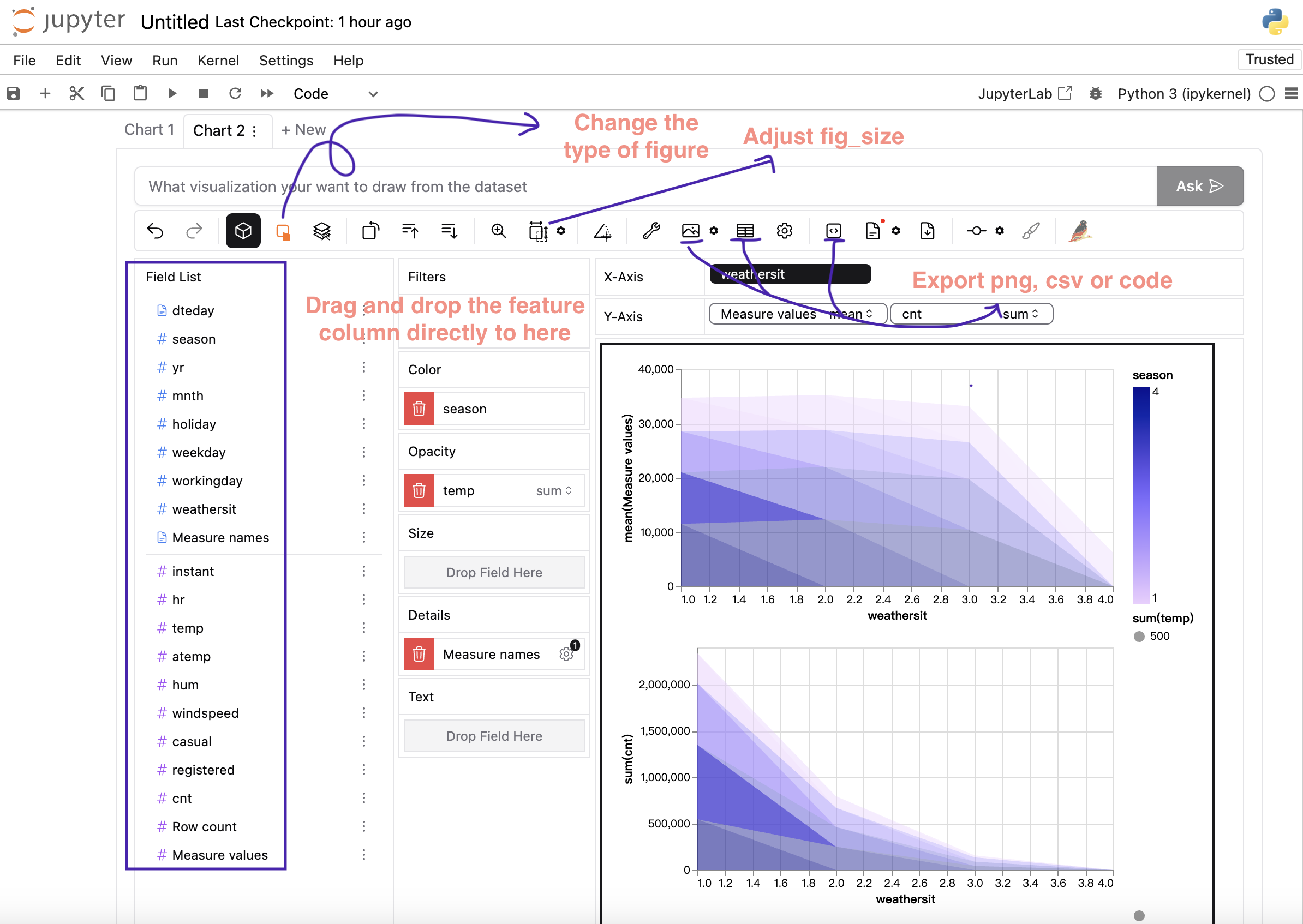
配色是一门艺术🎨
Great Color Palette adopted in this article三色渐变:linear-gradient(135deg,#8a7bbf 0%,#6f60aa 30%,#473C7A 60%,#2E294E 100%)
四色翻转:-webkit-linear-gradient(90deg,#462f76,#dd4660,#473c7a,#74ed97)
三色翻转(暗橙色)-webkit-linear-gradient(90deg,#382f67,#dd4660,#923b2f)
三色翻转(淡金色)-webkit-linear-gradient(90deg,#382f67,#e2ba9d,#dc9d6f)
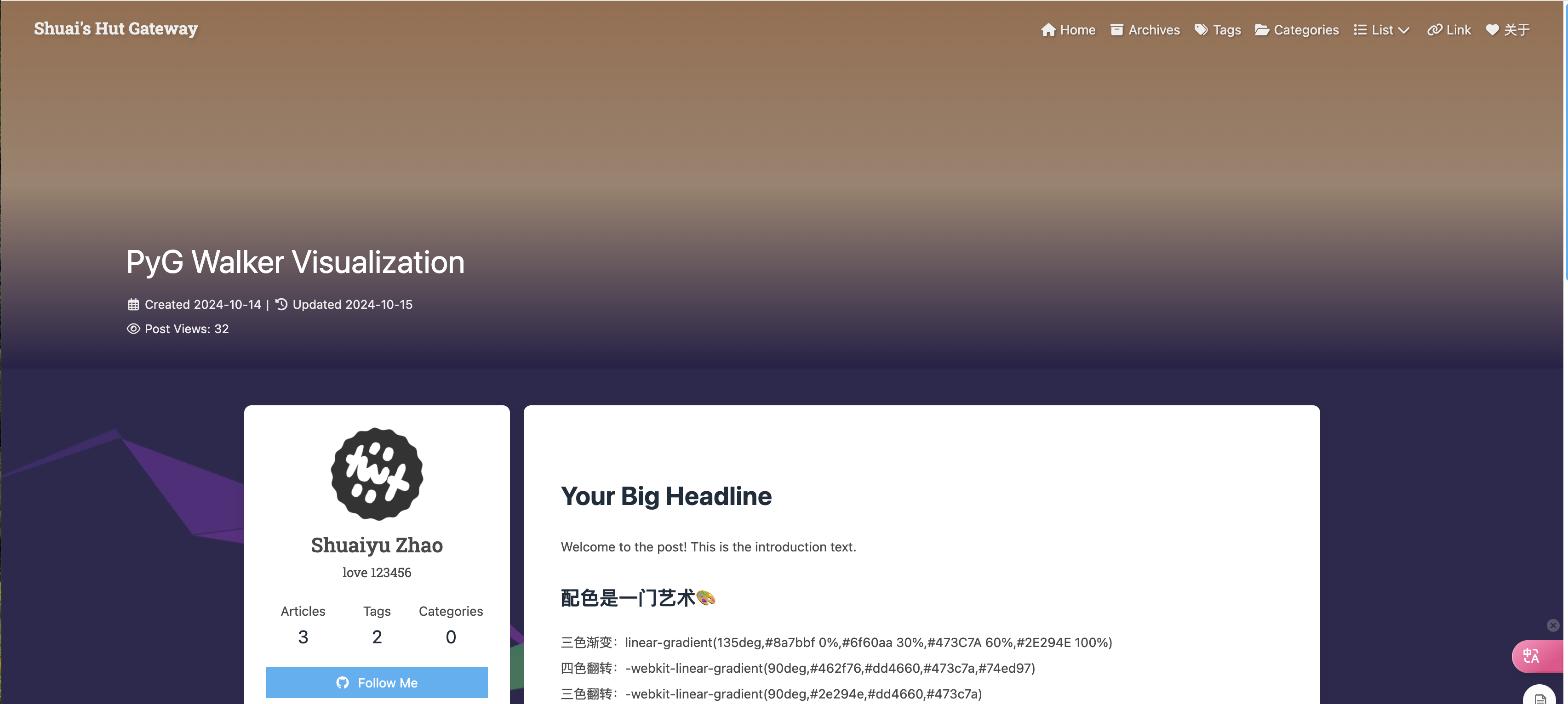
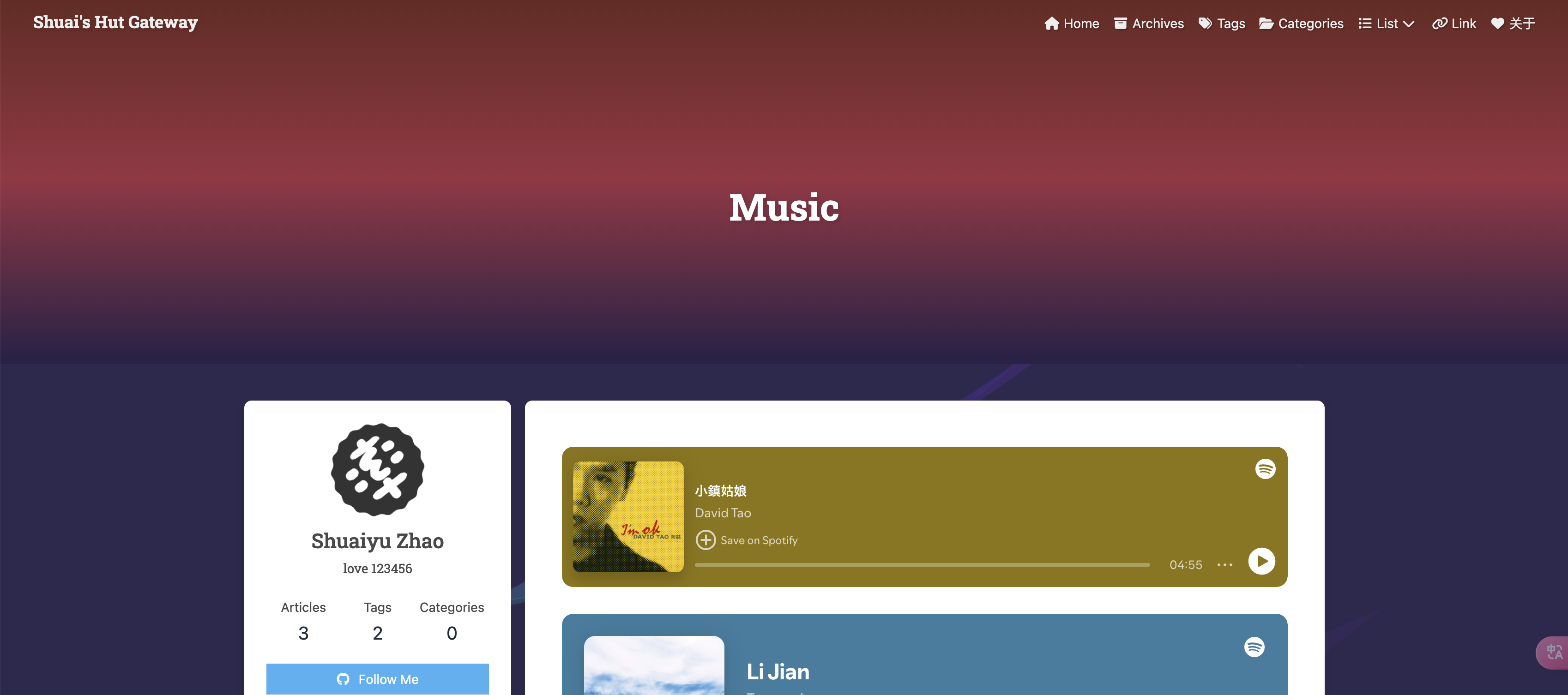
Here is the editable Nobel Prize profile for this section.

Inserting Python Code
Use Hexo’s built-in Markdown syntax to highlight code blocks. For Python, use the following syntax:
# testing Python code
def greet(name):
return f"Hello, {name}!"
print(greet('MY GREETING VISTORs'))
All articles in this blog are licensed under CC BY-NC-SA 4.0 unless stating additionally.

